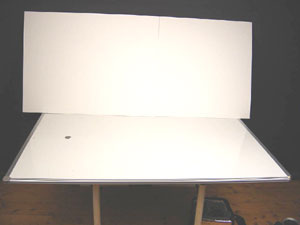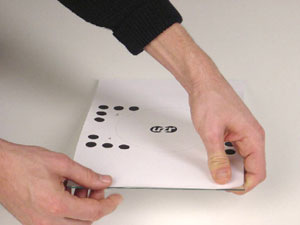|
 |
|||
| iModeller.com > Tutorials | |||||||||||||
Pig Statue Cones |
|
||||||||||||
All other brands, product and company names mentioned herein may be trademarks or registered trademarks of their respective holders.
For more information about UZR and iModeller write to info@iModeller.com